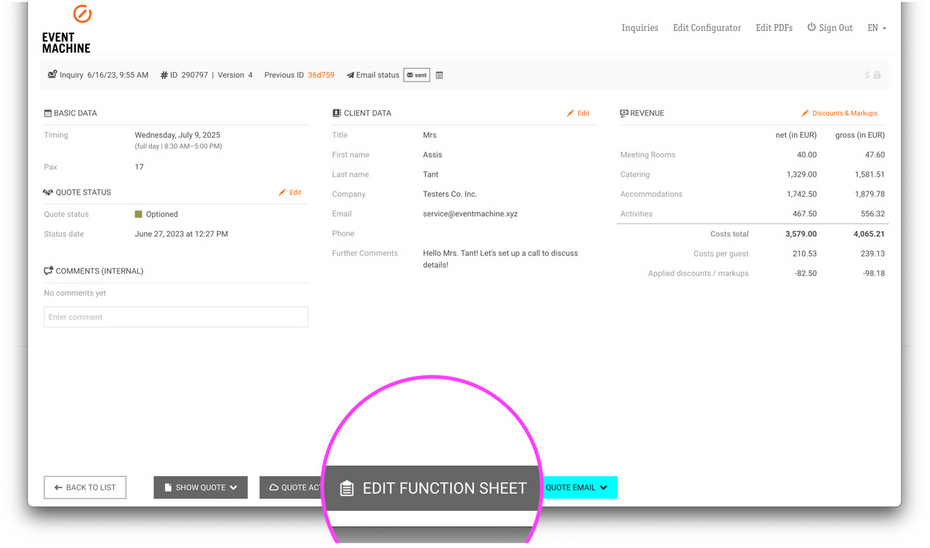
Automated function sheets & banquet event orders for meetings and events
Function sheets, schedules and banquet event orders for events can be conveniently created for any event configuration.
The existing choice of options and upgrades serves as a basis. This is supplemented by detailed information and explanations that are relevant for the implementation of the event.
The editing of the function sheets can be accessed via the detail page of an event configuration.
Dynamic function sheets & schedules for executing events
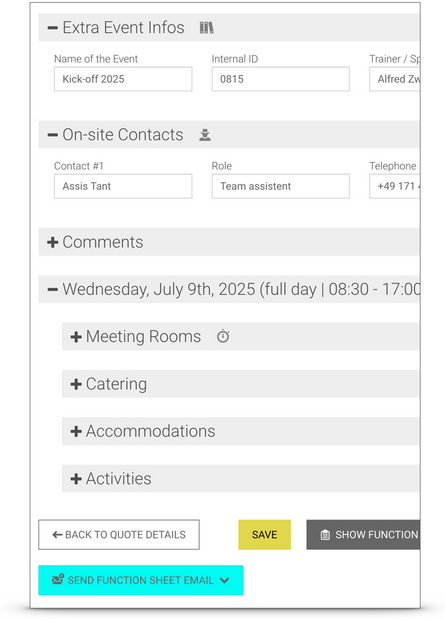
The following components are available for use in the Function Sheet:
- Basic information
customer name, event dates and times - Extra event info
Event name, internal ID, trainer / speaker and signage - Running order
automatically created schedule of the event - Contacts on site
relevant contact persons with contact details - Comments
information relevant to implementation - Details
detailed information on all elements of the event - Customer data
master data of the customer - Team collaboration
sharing the information & modifying the event configuration
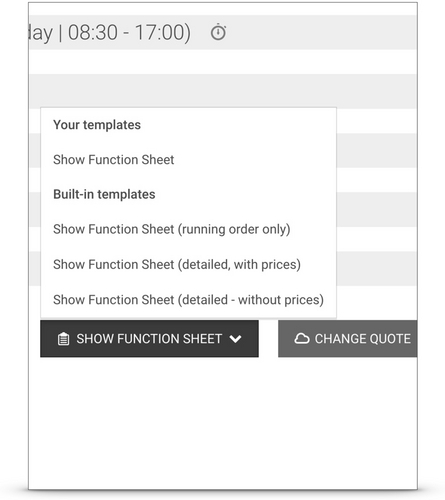
The own function sheet template can - analogous to the quote template - be completely customized:
- design of the function sheet template
- length & contents of the function sheet
- content sorting
- use or suppression of detailed information
- design & content of the shipping emails
The customization of the function sheet template is done in the Edit PDFs section (main navigation).
In addition to your own customizable template, the system provides three additional function sheet templates for other purposes:
- Function Sheet (running order only)
- Function Sheet (detailed version)
- Function Sheet (detailed version - without prices)
These three built-in templates cannot be modified.
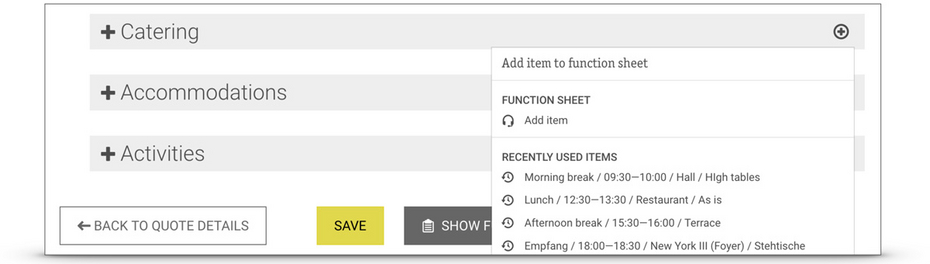
All information, additions and changes are carried forward to the next version of a configuration. Details can therefore be added to the function sheet at any stage of the event planning process.
Individual elements can be added to the already included options and upgrades at any time.
Examples of individual elements
Example of use
Task
A "meeting package" option contains several logical components (breaks, lunch, dinner, etc.). The specific times of the components are important for on-site implementation and should be included in the schedule.
Solution
The Add element to function sheet menu is used to create new elements with names such as "Morning break", "Lunch" or "Dinner". As soon as times are entered for these elements, they automatically appear in the schedule.
Example of use
Task
Information that is only relevant for the set-up, dismantling or execution of an event should appear in the schedule - for example, "set-up", "admission" or "live performance".
Solution
New items are added to the function sheet via Add item. A start or end time (or both) can be defined for these elements. The newly added elements then appear chronologically in the flowchart.
Built-in smart features
- changes and updates to the configuration of an event are automatically applied to the function sheets
- this also applies to the prices of an event if options or numbers of attendees are changed - - documents for briefing in the team or for meeting with customers can be shared at the push of a button
- schedules (running orders) in the function sheet are created automatically
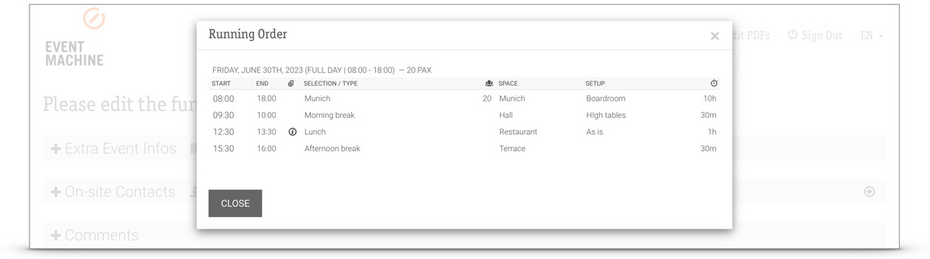
Sorting & grouping
The running order is automatically sorted chronologically. Items with an earlier start time appear before items with a later start time. If the start time is the same, options are sorted by area - event spaces appear first. In addition, options and corresponding upgrades remain grouped together.
Add options or upgrades to the running order
All options, upgrades or manually added items automatically appear in the running order once a start time or end time has been added to the item. Entries in the running order can be removed by deleting the corresponding times.
Running order preview
Using the "Preview" menu item ( 3-dot menu in the heading of an event day), the schedule can be checked at any time without creating a PDF function sheet. The preview shows whether all desired elements are correctly present in the schedule.
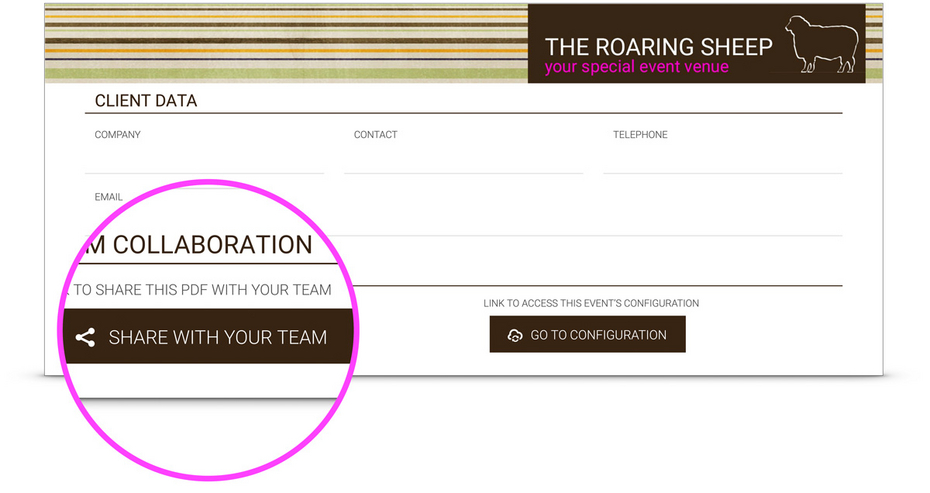
Share function sheet & flowchart
Each function sheet can be shared conveniently within the team and with customers. At the touch of a button, all parties involved receive the information that is important for further discussion and implementation of the event.
Personalized emails
Personalized and styled emails are available for sending function sheets. This way, function sheets can be sent to customers directly from the admin tool.
Accessing the configuration again
The event configuration can be re-accessed directly from the function sheet PDF. In this way, all participants can quickly perform desired changes.
Write a comment