Highlight // Change customer data
Customer data can now be changed directly in the admin tool. Click on the pencil icon to change the company name, address or e-mail address.
Our tip: In certain cases, have PDF files sent to your own email address first so that you can then discount or customize them. Then replace your email address with the customer's address. Finally, send the updated PDF directly from your admin tool to the customer.
Where? Admin tool > Inquiries > Detail view
Management summary of your MICE quotes
Short summaries are often used to discuss quotes on the customer side.
Different versions of a quote can now be accessed directly from the PDF. It is advisable to set text links for this. When linking the texts, you can link to the following “placeholder URLs”:
- PDF version #1 (= the length preset in the admin tool):
URL variant #1
${pdf-shared-url}
- PDF version #2 (= short version / management summary):
URL variant #2
${pdf-shared-url(overview)}
- PDF version #3 (= long version / all details):
URL variant #3
${pdf-shared-url(full)}
Where? Admin tool > Edit PDF > PDF content
Include several internal recipients
You can define several recipients who will receive a copy of all your PDF inquiries. In addition to general email addresses, you can also enter the contact persons who should be informed about PDFs and event configurations that are sent.
Where? Admin tool > Edit configurator > Basic settings




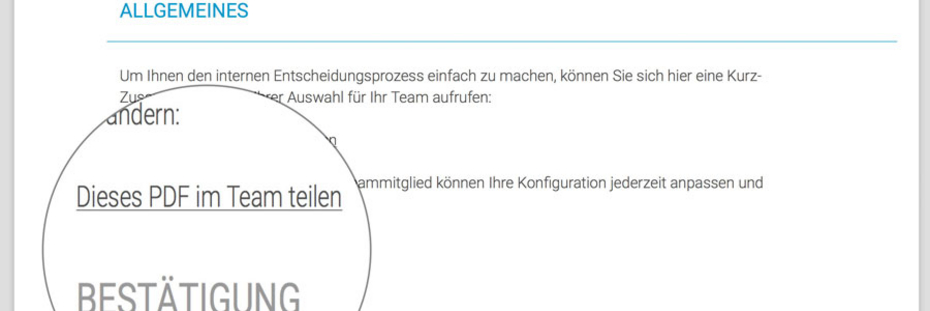
Write a comment