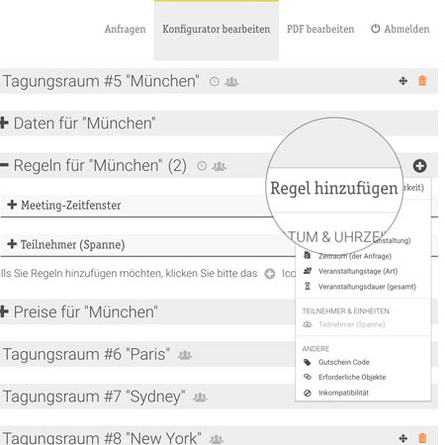
Highlight // Rules
The new rule set offers a variety of ready-to-use rules that can be applied individually to all options, upgrades and prices:
Rules for options & upgrades
- If you add a rule to an option or upgrade, the availability of this option is controlled in the configurator.
Rules for prices & price adjustments
- However, if a rule is added to any price, this specific price is only used if the conditions of the rule are met.
There is no limit to the number of rules that can be used per element - all rules can also be combined with each other.
The rules used are displayed as icons in the header section.
Where? Admin tool > Edit configurator > All options, upgrades and prices
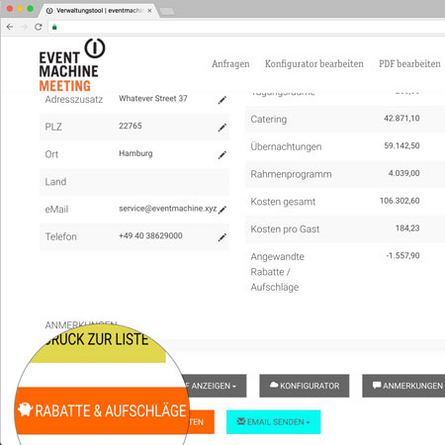
Highlight // Discounts & Markups
All individual prices of the PDF quotes can now be adjusted upwards or downwards. Adjusted quotes can be (re)sent to the customer directly from the “Discounts & markups” section.
Discounts (price reductions) or markups (price increases) can be applied to entire sections or precisely to individual options or upgrades - either as a percentage or as a fixed price.
For each quote, you can choose whether the increase or decrease in PDF prices should be transferred to subsequent versions of the event configuration.
Our tip: Decide on a case-by-case basis whether a discount or markup should be transferred to subsequent versions on a percentage basis or as a fixed price. This can make a big difference if, for example, the sales volume of the event changes significantly in the course of negotiations.
Where? Admin tool > Inquiries > Detail view of an event configuration
Price adjustment at option level
The capability of a percentage price adjustment has been added at option level. This price adjustment increases or reduces the total price of an option or upgrade and does not just apply to individual prices/price types. This is particularly helpful if the total price is calculated from different price types (e.g. fixed price plus price per guest).
Where? Edit configurator > All prices
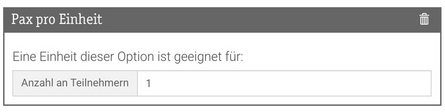
Attendees per unit
The “Pax per unit” feature is now available in all sections. While it was previously only possible to define how many participants a unit is suitable for in hotel rooms, this functionality is now available for all options and upgrades.
Example: For a specific activity program (raft building), one unit (= 1 raft) is suitable for 20 participants. The required units (number of rafts) for this option are then automatically selected and calculated based on the specific number of participants.
Where? Edit configurator > Options [or upgrades] > Data section
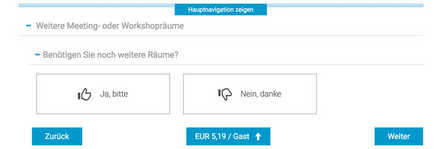
Type of event space
For each meeting room and each event space, you can now freely define where it is displayed in the event configurator: Only as a main event space, only as an additional space - or in all sections.
Where? Admin tool > Edit configurator > Data for [Event space]
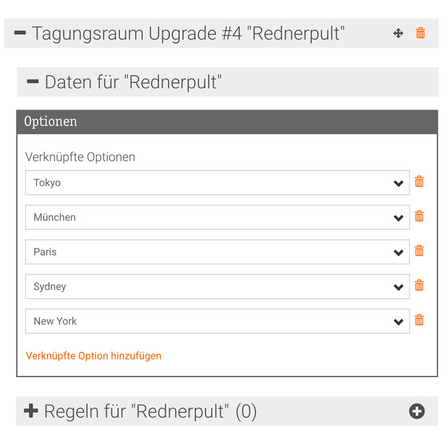
Reference upgrades to options
The ability to link options and upgrades has been extended. It is now also possible to define links in the Upgrades section. It is no longer necessary to first create all upgrades and then create the link in the Options section.
You can now immediately see which upgrades are used for which options.
Where? Edit configurator > Upgrades > Data section
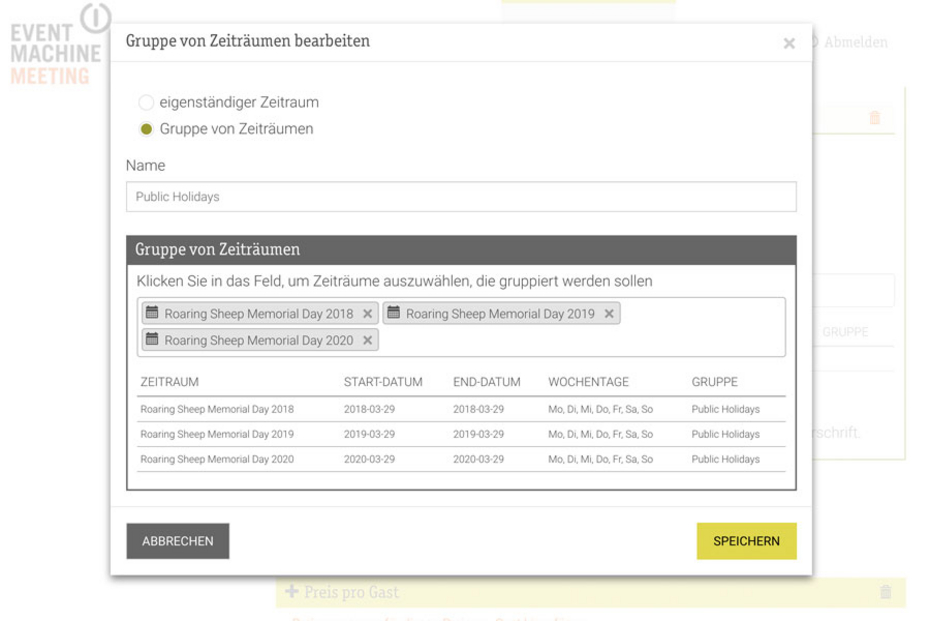
Simple editing of time frames
Time frames and time frame groups can now be edited directly where they are used.
When rules are created that are based on time periods, the desired time frames can also be created (or edited) there. It is no longer necessary to navigate to other points. The details of the time frames are also displayed in tabular form in a lightbox.
All time frames remain centrally stored in the “Yield Management” section and can be edited there as usual.
Where? Edit configurator > Add rule to option or price
Rules based on date or time
- Are certain offerings only relevant if the event takes place in a certain period (month, season, etc.)?
- Should certain content be displayed depending on the time of the inquiry (early bird)?
- Do certain event modules only make sense on special event days (e.g. first / last day of an event)?
- Should different content be offered for multi-day events than for one-day events?
Rules based on group sizes
- Do certain quotes only work for certain group sizes?
- Should different content be sold to small groups than to larger groups?
Further rules
- Should certain content in the configurator only be displayed if a certain coupon code has been added?
- Does the selection of an option mean that another option should be added automatically?
- Should other options be automatically hidden when an option is selected in the event configurator?
Rules based on date or time
- Are certain options more expensive or cheaper if the event takes place in a certain period?
- Should different prices be used for different days of the week?
- Does the time of day determine whether a price is higher or lower?
- Should the timing of the inquiry influence the prices?
- Does the price for options vary depending on the length of an event?
Rules based on number of participants or quantities
- Should prices be staggered according to group size?
- Are the prices different depending on how many units of an option are selected?
- Does the pricing model provide for volume discounts or markups?
Further rules
- Should coupon codes be sent out for marketing campaigns to grant customers special prices?
- Are there programs for regular customers or frequent bookers for whom standard prices need to be adjusted?
- Should commissions or agency kickbacks be automatically priced into the quote?

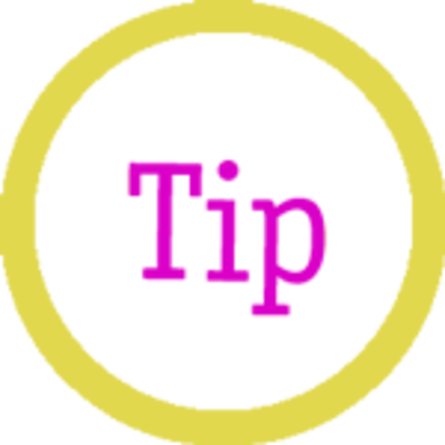
Write a comment