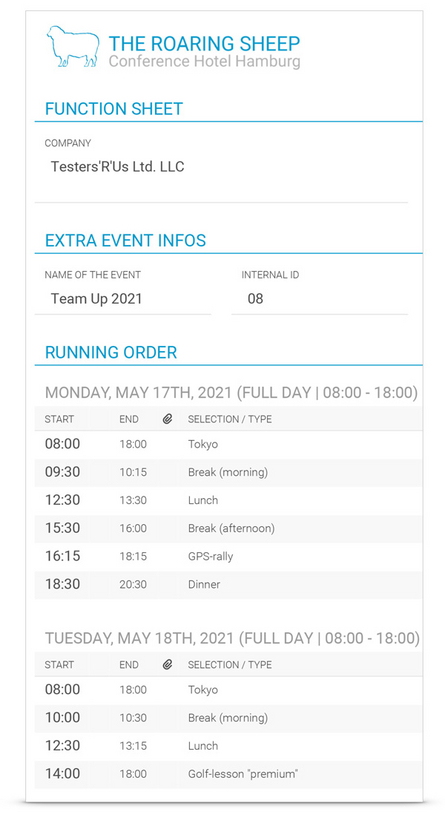
The function sheet template can now be adjusted to individual needs and use cases even better.
Repeat sections
- the sections Function Sheet and Extra Event Infos can now be repeated on each page - if parts of a function sheet are forwarded, it's always clear what it refers to
Prices in function sheets
- corresponding gross and net prices, as well as sums of all sections, can be shown optionally
Additional info "units"
- the number of units is now shown for all relevant items in the running order
Individual items
- items added can be changed easily now
Where? Admin tool > Edit PDFs > Function sheet content
Where? Admin tool > Configuration detail page > Edit function sheet
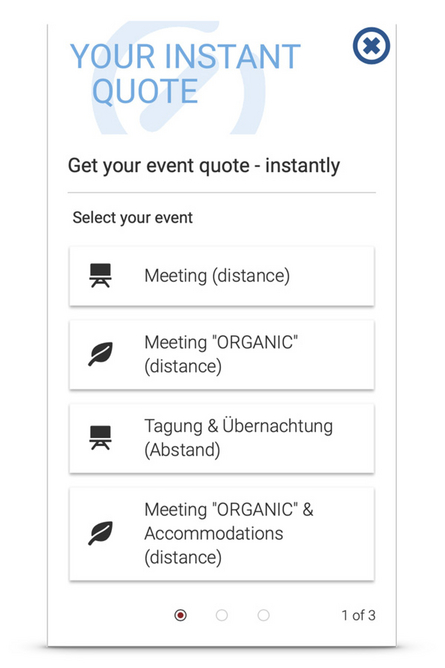
The UI's dropdowns and email validation of Eventmachine IQ's widgets have been updated. This again speeds up the quoting process and increases the chance of conversions.
Contact support anytime for your individual setup.
Where? Setup > Contact support
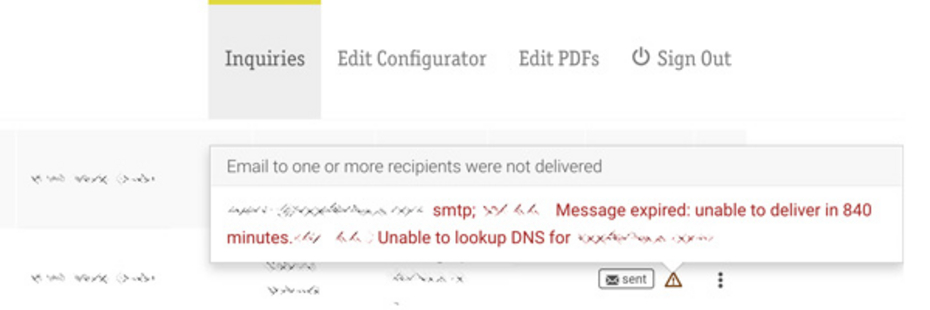
Quote delivery status
Additional information regarding the quote emails' delivery status are provided. The comments assist resolving issues in case of an email not being delivered properly.
Where? Admin tool > Inquiries overview > Status quote delivery
Updated PDF handling
New ID
Quotes with manual discounts or markups get an own ID. These appear as new versions in the list view.
Caching
PDF quotes are cached now and can be re-accessed unmodified over and over within the admin tool.
Notes (pay-per-use)
A quote is not used for pay-per-use billing, if a discount or markup is added and simply saved. The same applies to existing quotes which are re-accessed from within the admin tool.
A PDF quote is only used for pay-per-use billing, if it is generated by the configurator, or if the quote is updated within the admin tool and the new PDF is used (downloaded or sent per email).
Where? Admin tool > Inquiries overview
Display of prices & currencies
The type of displaying prices (net / gross) can now be found in the basic settings of the admin tool. The PDFs' and configurators' price display is synched.
Each quote's currency is stored for a transparent conversion of quoted revenue (pay-per-use).
Where? Admin tool > Edit configurator > Basic settings



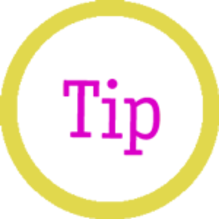
Write a comment