
Round gross prices can now be entered directly and saved as such, if the setting "show prices as gross prices" is selected for the configurator. Net prices are auto-calculated from the gross prices and displayed.
For configurators focusing on net, nothing changes. Net prices are still saved - in this case gross prices are auto-calculated.
Display of round gross prices
- if the setup alternative "gross" is opted for, round gross prices can be entered directly and are displayed as such in the admin tool
Gross prices & tax rates
- gross prices don't have to be manually adjusted any more, if tax rates change (automatically) - rounded prices are preserved even with varying tax rates
Where? Admin tool > Edit configurator > Basic settings

Unlimited tax rates can now be added to the different tax variants. In addition, each tax rate has an optional start date.
From a specific start date the tax rate set up is always used and calculated. If no specific start date is set up for a tax rate, this tax rate is used for all event dates.
This way the correct tax rate is automatically chosen and calculated for each day of the event.
Where? Admin tool > Edit configurator > Basic settings
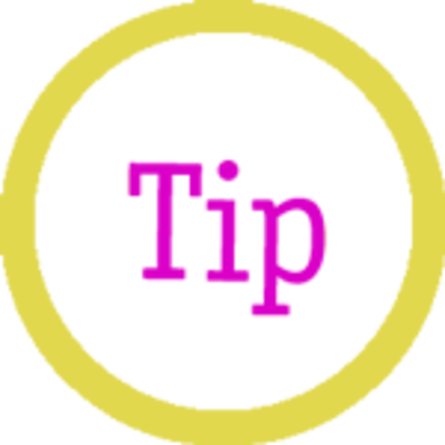
One more tip!
Please check your individual tax settings and adjust if needed.
Convenient: Correct tax rates and start dates are already set up for clients in Germany - nothing needs to be adjusted.
For clients outside of Germany no settings were automatically updated in their admin tools.
Adjustments are necessary only
- if you would like to adapt tax rates / start dates to your local tax laws or
- for the case that end customers should benefit from possible tax changes
The latter is only relevant for clients using gross quotes - prices then need adjustment in their admin tool.
Contact our support anytime if you have questions - we are happy to help!
Write a comment