Weddings, private parties and other B2C events represent a relevant part of MICE revenue for many properties. An updated, new configurator template has been launched for automated quoting of these types of events.
To meet the special needs of private events, the configurator structure and the layout of individual sections have been adjusted.
All previous features, function sheets, running orders or Eventmachine IQ are of course also available for the B2C event configurator without any restrictions.
Possible differences between a B2B and a B2C tool
"Meeting configurator" vs. "Wedding configurator"
- different portfolio of offerings for the various target groups
- different tonality, address, visual presentation and texts
- net prices (B2B) vs. gross prices (B2C)
- different pricing models
- other time slots or availabilities
- etc.
Where to try? Eventmachine website > Demo > Configurator private events
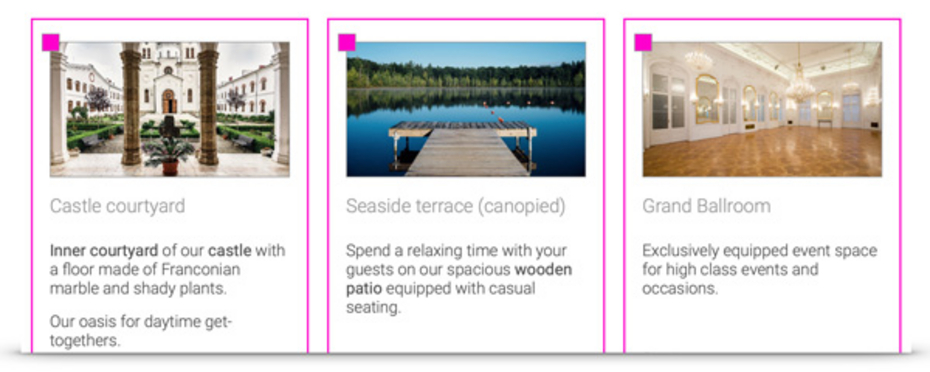
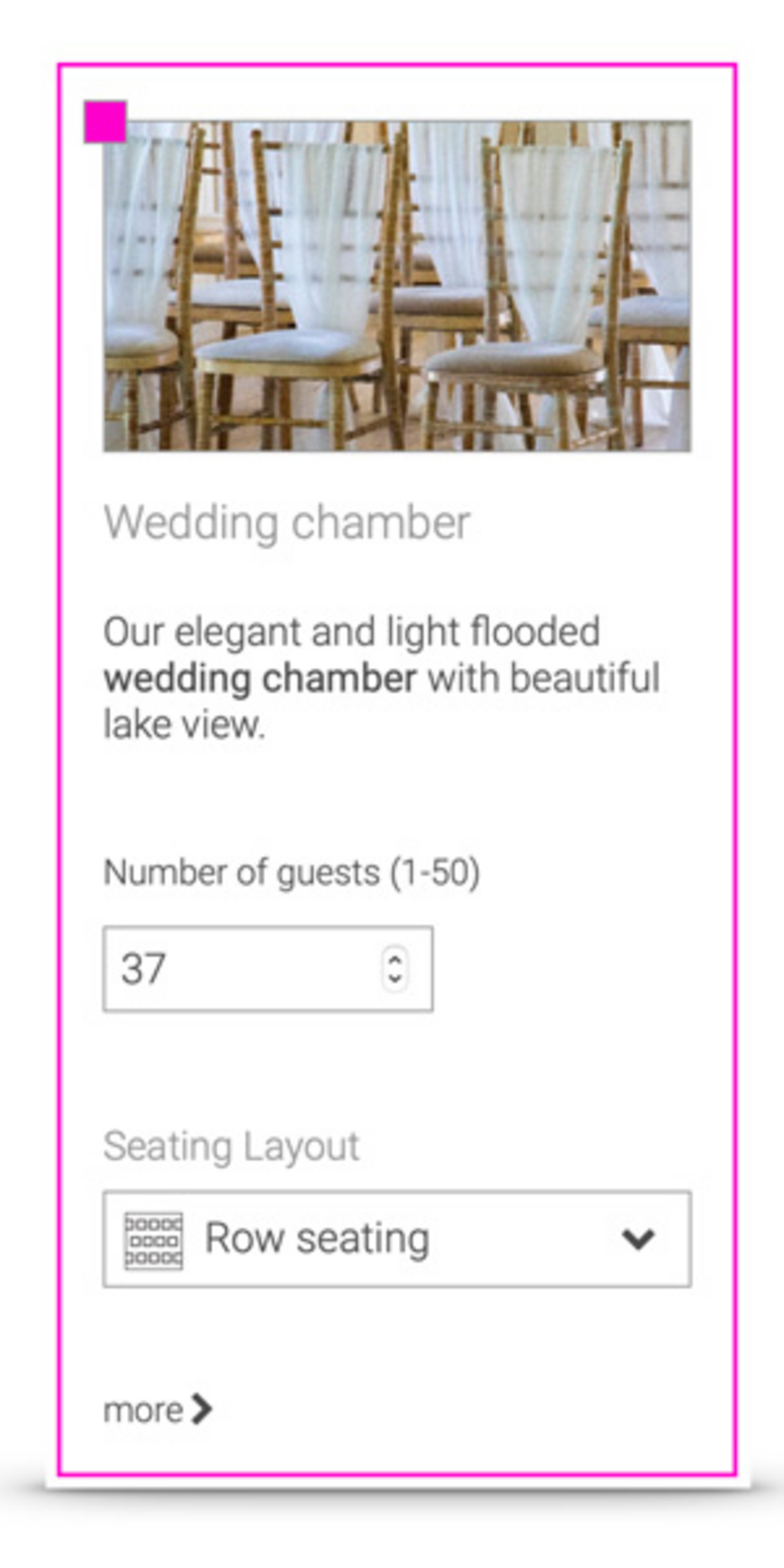
The meeting rooms (event spaces) section has been made more flexible. Optionally, multiple event spaces can now be selected at the same time.
Instead of dividing into the previous "main room" and "additional rooms" subsections, these can now be combined.
This may be useful for event types where there is no strict separation between main spaces and additional spaces, but where different spaces are used one after the other during the course of the event.
In the case of multi-select event spaces, the seating type selection is done within the option. Also, a possible adjustment of the number of attendees is not queried separately, but also inline.
Where? Ask support

We are very excited about our new partnership with apaleo!
Seamless integration, live availabilities and live pricing for automated event quotes.
#openAPIs
Where? Eventmachine website > apaleo integration
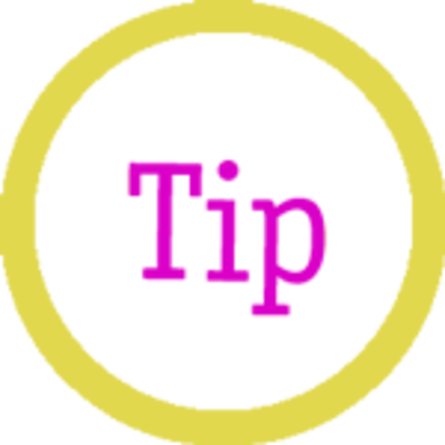
One more tip!
Set up one separate configurator each for your different target groups and types of inquiries:
- B2B / Corporate events
Meetings, seminars, conferences, gala dinners etc. - B2C / Private events
Weddings, birthdays, private parties etc.
This way you can tailor your offerings and your prices precisely to the respective target group, and always show online only the content that is relevant for your customers.
If you have any questions, please contact our support - we are happy to help!



Write a comment