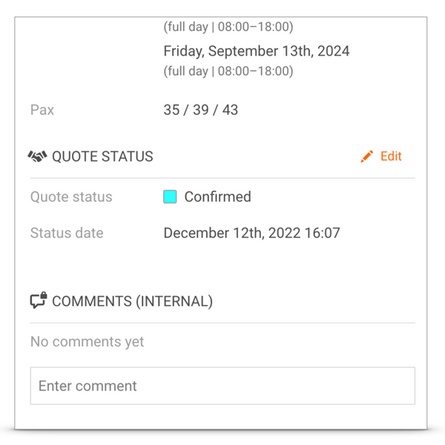
Each quote now has its own status. The status of initial quotes is "Quoted" at first and can be changed as desired.
As soon as the status of a quote is updated from "Quotes" to a different status, the date of the change is stored as the status date.
In addition, an option date can be set for the status "Optioned".
Where? Admin tool > Quote detail view
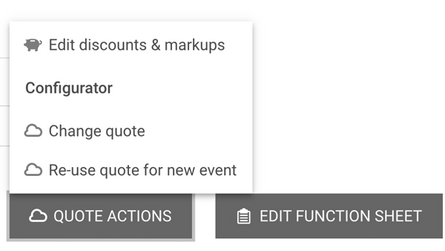
With the feature "Re-use quote for new event" a quote can be reused to create a new event configuration from it.
This way, "same" events can be quoted more quickly - for example, if a regular customer wants to repeat an event that has already taken place, or wants to receive multiple quotes for different event dates.
The " Re-use quote for new event" feature always creates a new initial quote ("version 1 "). The customer's data will be included in the new quote.
Where? Admin tool > Quote detail view
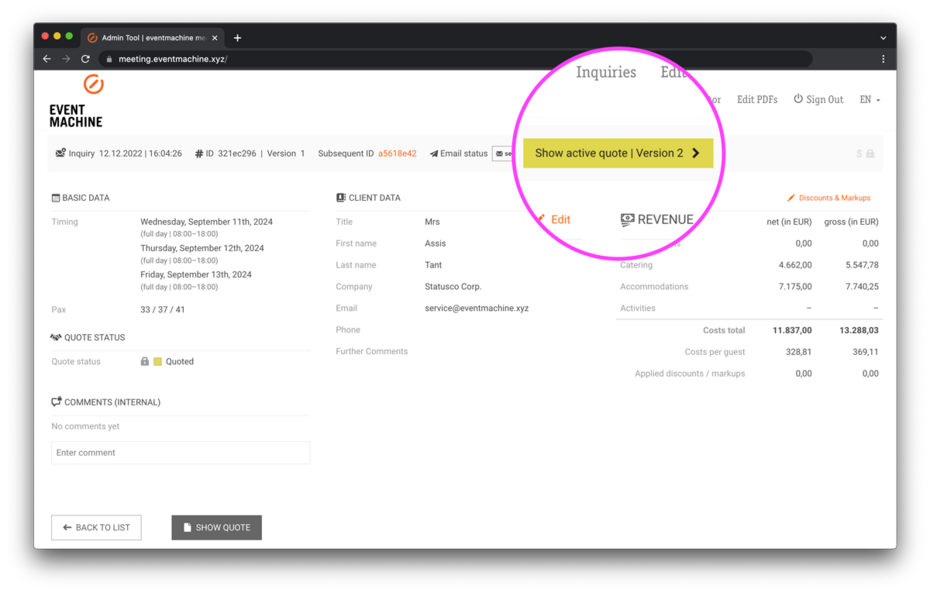
Different quote versions are regularly created for an inquiry. As long as all versions have the status " Quoted", all of them can be changed or given a new status as desired.
As soon as a new status is set for a quote version, this version becomes the "active" quote. Other quote versions for this event are locked and can no longer be edited.
The concept of "active quotes" allows to always focus on the relevant quote version in a quote chain. This avoids accidentally working on the wrong quote version. It also prevents customers from trying to change a specific quote themselves, even though it has already been optioned or confirmed.
All non-active quote versions link to the active quote version. To revert an active quote to a non-active quote, its status can be reset to "Quoted".
Where? Admin tool > Quote detail view
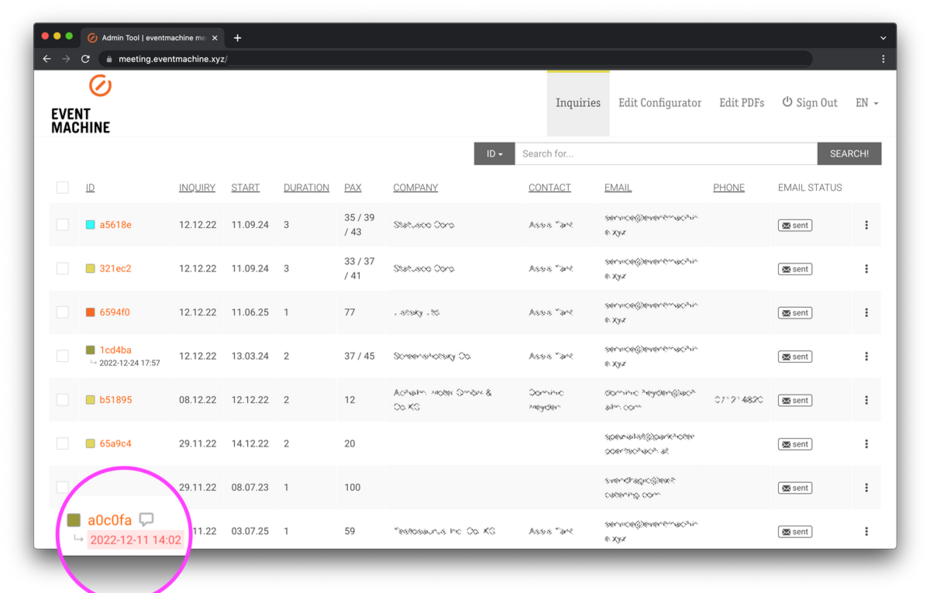
The inquiry list view has been extended, and now also shows the quote status.
In addition to the color coding of the event configurations, the option date has also been integrated, provided that a date has been stored for a quote. Option dates that lie in the past are additionally highlighted in color.
The inquiry list can be filtered by the status of the quotes. This simplifies the follow-up of the inquiries in order to speed up contract closings.
Where? Admin tool > Inquiries
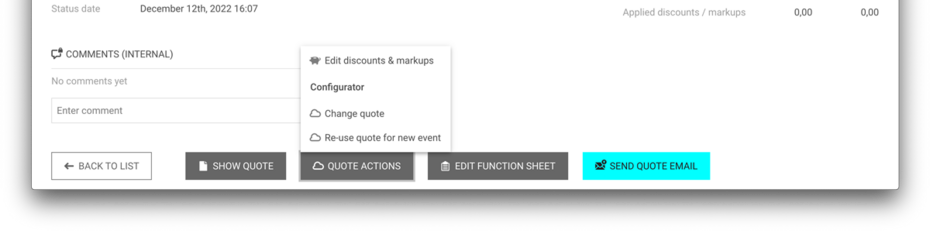
The "Quote Actions" button now combines all the features to work on quotes.
The submenu lists features that are executed directly in the admin tool or in the configurator:
- Edit discounts & markups (in the admin tool)
- Change quote (in the configurator)
- Re-use quote for new event (in the configurator)
Where? Admin tool > Quote detail view
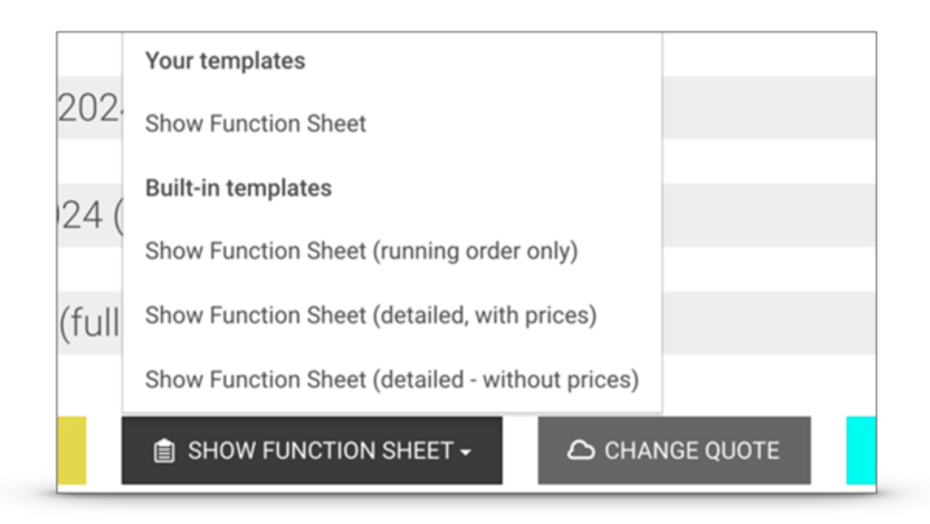
The four available function sheet templates have been structured more clearly, and their access has been optimized.
Now it is obvious at first sight which template is customizable by the user and which templates are built-in. Built-in templates are "as is" and cannot be changed in the admin tool settings.
Where? Admin tool > Quote detail view > Edit function sheet > Show function sheet
New info texts have been added to the configurator for the case that under certain conditions no options are available in the catering sections " Packages" or "Individual catering". These make it easier for the user to fix their input in order to get a complete quote.
Where? Configurator > Sub-sections "Packages" or "Individual catering"
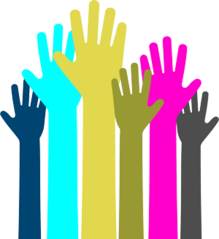
The EVENTMACHINE ecosystem is growing steadily. Let us know which integration you are currently missing!
Visit the "Integrations" page on our website and vote.
#openAPIs
Where? Eventmachine website > Integrations > "Vote here"


Write a comment