
As a rule, quotes are created in the language of the respective configurator. An EN configurator sends quotes in English, a DE configurator creates quotes in German, etc.
The language of all documents can be changed easily though: To achieve this, the admin tool's UI language is (temporarily) switched to the desired language, and the quote or function sheet is re-generated from there. The content and prices of the original document will of course remain identical.
This can be very helpful if a customer requests a quote in a different language - or if function sheets and schedules need to be created in different languages for the staff (to execute the event).
Where? Admin tool > Change user interface (UI) language & re-generate document from there
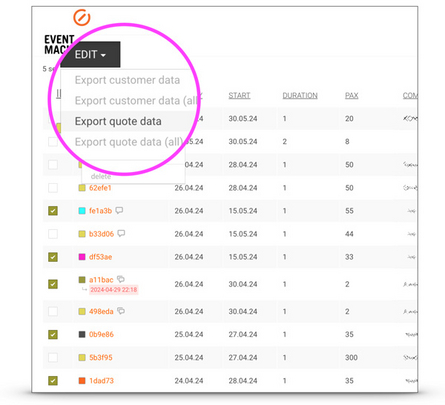
Event quote data export has been enhanced.
The export files now include information on the version and status of a quote as well as possible expiration dates, in addition to the previous information on the basic data of an event, customer data and revenue.
The extended exports can be created for all event configurations or a (filtered) selection, and can be used for individual analyzes or reporting.
Where? Admin tool > List view > Select configuration(s) > Edit > Export quote data

In order to better prevent email recipients from receiving unwanted or unsafe emails, various providers have been only delivering messages from certified senders since February 2024.
Eventmachine emails continue to be delivered reliably following the introduction of new policies. When sending quotes or function sheets, all guidelines for DKIM, SPF and DMARC records are fully complied with. In addition, the reliability of all email deliveries is monitored constantly.
Furthermore, the number of retries has been adjusted in the event that the delivery of an email was (temporarily) not confirmed by the recipient's server. A tip: In many cases it is worth checking the spelling of the email address if a message is marked as "not sent" in the admin tool after three attempts.
Where? Admin tool > Quote detail page > Log “Mail events”

Electronic invoices will be mandatory for Europe's B2B sector in the future.
By switching from paper to e-invoices, the goal is to make the overall process from invoicing to payment and archiving cheaper and more efficient, as well as to automate the processing of invoice data.
Eventmachine has been sending all client invoices in the "ZUGFeRD v2.1.1 - XRechnung Profile" format since the beginning of the year. The hybrid ZUGFeRD format is a combination of PDF document and XML file, which meets the requirements for electronic invoices.
More information on the EU Commission's "VAT in the digital age" initiative can be found here: VAT in the digital age
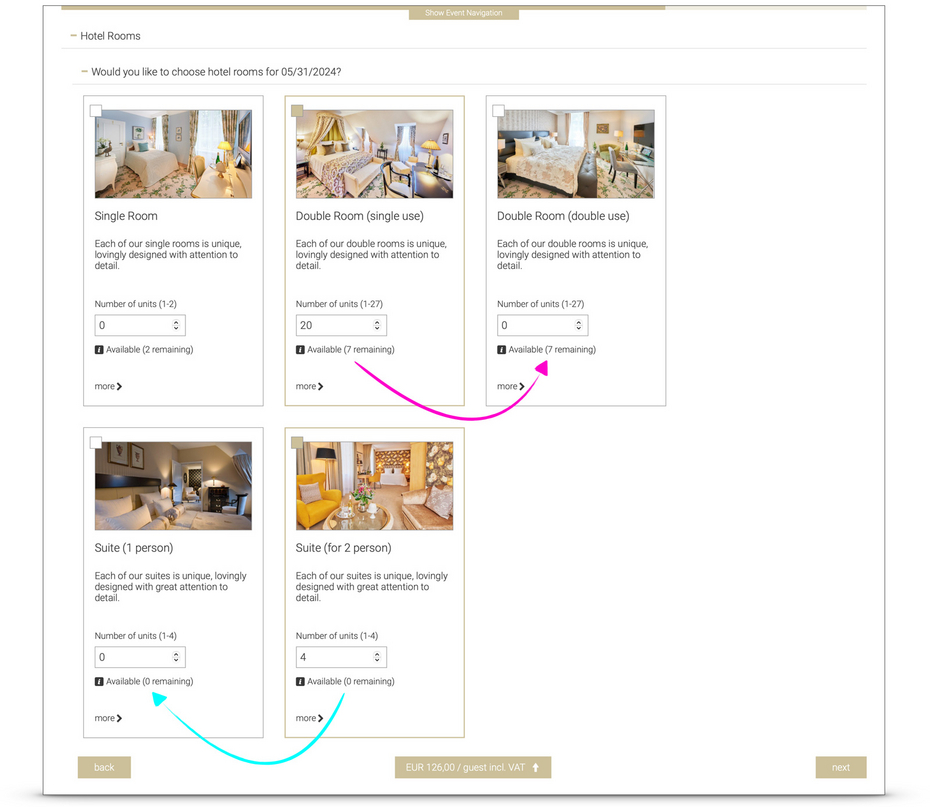
Availabilities of different options can now be tracked and shown in the configurator - even if Eventmachine is not connected to a PMS (Property Management System).
Using availabilities of different options and/or a pool of availabilities allows to avoid quoting more units of an option than are actually physically available.
Example:
A property has 27 rooms, which are sold both as single rooms (for single use) and as double rooms (for double use). Once both options are linked to the same resource availability, only a maximum of 27 units in total are flagged as available. Without linking, 2 x 27 units could theoretically be included in the quote, which may not be desired.
Where? Ask support
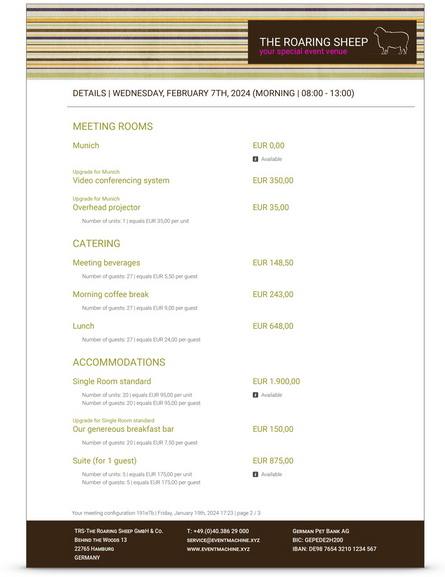
Generally, users initially receive a detailed (longer) quote version, the length being individually customizable for each configurator in the admin tool.
The Eventmachine demo data also contains dynamic links in certain text blocks (see e.g. "View management summary"), which can be used to generate short quote versions on request.
Conversely, customers now can receive a short version first, and then download a more detailed version if required. To do this, the first step is to set up your own quote template as "short" as desired. Second, a dynamic link is used within a text block to generate a long version of the short quote.
Dynamic link for short version:
${pdf-shared-url(overview)}Dynamic link for long version:
${pdf-shared-url(full)}
Where? Admin tool > Edit PDFs > PDF content
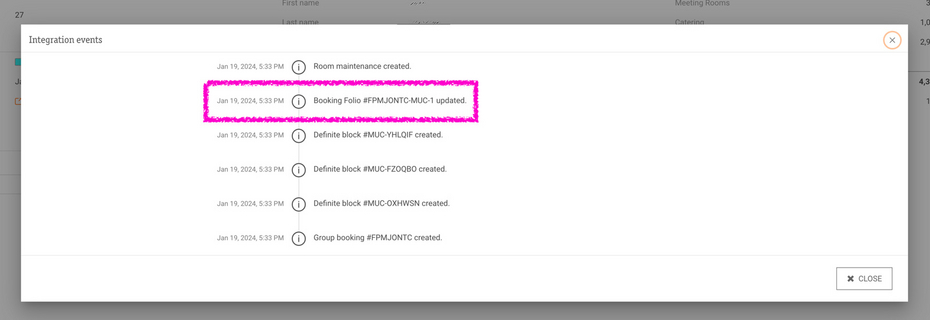
Eventmachine has supported apaleo's "group folio" functionality since its launch in apaleo.
For clients with apaleo integration set up, group folios (instead of virtual folios) are now written for confirmed group bookings. If no group folio can be written, the previous process will be applied. The change is done automatically, no action is required.
Folio details have also been added to the "Integration events" log and can be reviewed there. The same applies to blocks that were successfully written - or could not be written.
Where? Admin tool > Quote detail page > Quote status > Integration details
In various parts of the admin tool, as well as the configurators, functionalities have been optimized and minor bugs have been fixed, such as
- additional indication of integration partners in the event of a connection to third-party systems
- optimization of the "Re-use quote for new event" function
- updates for the quote form
- bug fixes for edge cases when using rules of the type "Catering type" and "Incompatibility"
- platform optimizations and expansion of services for monitoring security-relevant aspects
Where? All services
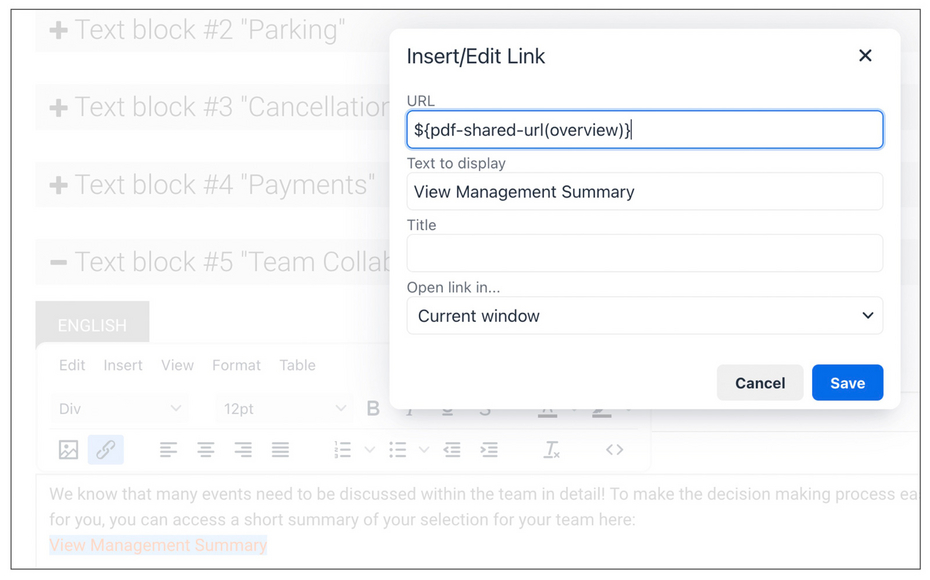
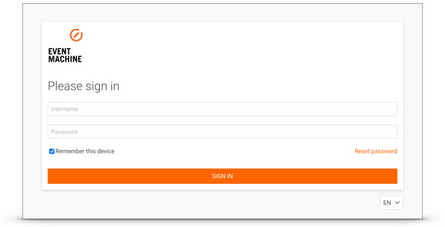
Write a comment