Embed your MICE tool nicely
To embed Eventmachine on your website, choose a simple and clean embed page that is not overloaded with other content.
The address of the embed page should be self-explanatory and meaningful, especially if different configurators are used on one website.
The address of your embed page is always accessed when a quote is to be changed. Remember to set up redirects in case the address ever changes in the future. This ensures that event configurations from the past can always be re-accessed.

Do not throw users in at the deep end
Add at least a short introductory sentence in the surroundings of your configurator. Explain succinctly and precisely what the result will be when your customers put together their own event online.
Example:
"Put together your event in a few simple steps.
You will receive a PDF quote with all details by email instantly."
The number of externally generated quotes is increased when website users clearly see the benefit of configuring an event themselves.
Also, link from buttons and set text links to your event configurator. Always try to put yourself in the shoes of your website users and use clear call-to-actions such as "Go to event quote", "Get event quote" or similar.
Make sure that the embed page of your configurator is linked to from all relevant places on your website. Likewise, make sure that Eventmachine can be found quickly on your website.
Put links anywhere a user might wonder what an event might cost or might consider wanting a quote.

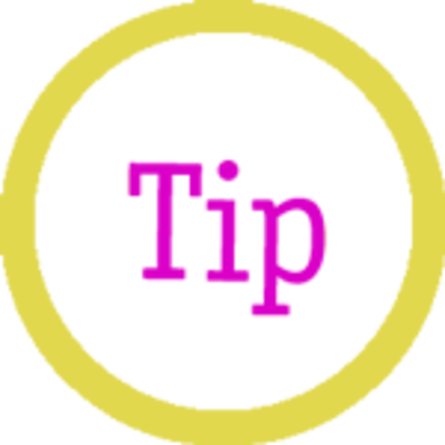

Write a comment