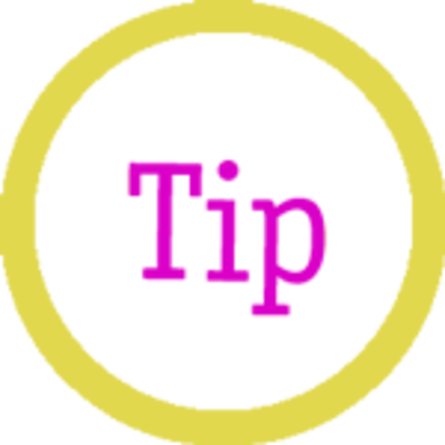
Our marketing tip
Create your own event templates for special offers or promotional periods.
Then link buttons or teasers in your next business customer mailing! With just one click, your prospective customer will immediately be taken to the preset event configuration and will be able to access their event quote even faster.

Write a comment